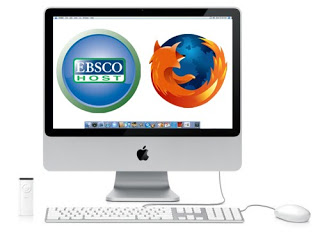 Patrons using a Mac with the Firefox browser to access the EBSCOhost databases may have experienced problems downloading full-text articles in PDF format recently.
Patrons using a Mac with the Firefox browser to access the EBSCOhost databases may have experienced problems downloading full-text articles in PDF format recently.
EBSCOhost are busy working on a fix to this problem, but there is a work around for users needing immediate access to these articles.
For users running Mac OSX 10.4 or higher, you will need to download a PDF Plug-in, which is freely available from the following web address: http://code.google.com/p/firefox-mac-pdf/
For users running an earlier version of Mac OSX, you will need to use the Safari browser to access EBSCOhost.
Any users who continue to experience difficulty are urged to contact the Library on 1800 808 369.
Discover more from Charles Sturt University Library Blog
Subscribe to get the latest posts sent to your email.
I do have Safari for my MAC OS X, the latest version (Lion) 10.7.1, but am unable to open pdf files on ebsco. Was not able with MAC Snow Leopard either.
Hi Carlita1961,
Did you try downloading the PDF plug-in mentioned in this post? If that hasn't helped, it might be quicker to contact us about this problem – you'll find our contact details here: http://www.csu.edu.au/division/library/help/ask
Kind regards,
Kirsty
Hi there,
I am running Mac Snow Leopard and I cannot move on to the next page when I do a search. I can select the search entries on the first page of the search, but I cannot continue on to the next page of search results. But when I log in using my Windows 7 PC, no problem. Do you know what's going on? Thanks for your help.
Bill
Hi Bill Chan, What type of browser are you using to access EBSCO (both on your Mac and your PC)?