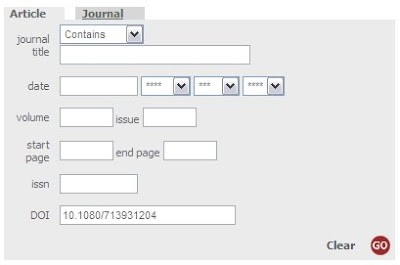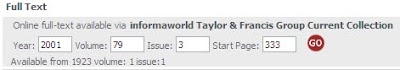Have you ever found a reference to a journal article that didn’t quite give you enough information to track it down? Have you ever seen a DOI in your reading list an weren’t sure what it was used for? Do you think that DOI stands for ‘Dead on impact’? Read on…
Have you ever found a reference to a journal article that didn’t quite give you enough information to track it down? Have you ever seen a DOI in your reading list an weren’t sure what it was used for? Do you think that DOI stands for ‘Dead on impact’? Read on…
DOI stands for Digital Object Identifier, which is a number assigned to any object for use on a digital network. DOIs provide information about the about the object and also a location that the object is held on the Internet.
So how do you find an article if you only know the DOI? Well there are a few methods, and depending on what you need to do with the article, you should experiment with them all.
Method 1 – DOI Linker
Typical User: Academics or those who need to provide a link to the article (for use in Interact for example)
Instructions: Enter the DOI into the text box, and click the Create Link button. You can then use the Test Link button to view the article or the Copy Link button to place the link in your clipboard, ready to paste into your subject resources.
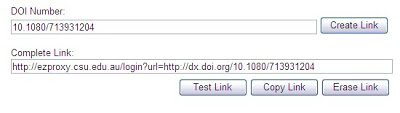
Method 2 – Article Finder
Typical User: Students who are familiar with searching journal databases
Instructions: Enter the DOI into the DOI field, and click the Go button. Article Finder will search CSU Library’s subscriptions for this article, and if it’s held, you will be directed to it.
Method 3 – Google Scholar
Typical User: Google Monsters, or those who are unfamiliar with searching journal databases
Instructions: Set-up Google Scholar to search the CSU Library subscriptions, and enter the DOI as your search term. Click the csu.edu.au link to be directed to the article.

So there you have it. You now have no excuses for not being able to locate an article if you know the DOI. Of course if you have any dramas, contact the friendly staff at the Library.
Discover more from Charles Sturt University Library Blog
Subscribe to get the latest posts sent to your email.