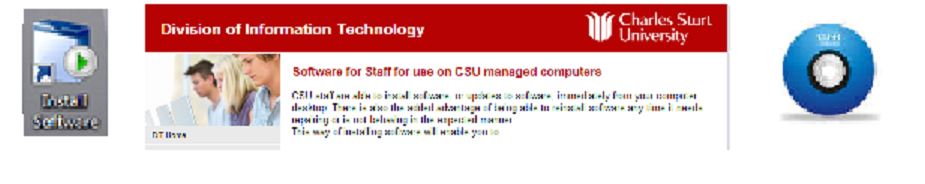|
| EndNote, a Thomson Reuters product. Copyright ©2014 Thomson Reuters. All rights reserved. |
Endnote X7.1 has arrived and is now available for all staff and students!
What is Endnote for?
Endnote is used to manage references, insert citations in MS Word documents, compile reference lists, and store PDF documents.
Our video explains more about what you can expect Endnote to do for you.
New features in EndNote X7
- Improvements to Find Full Text, PDF handling and reference updates during PDF import.
- Compatibility with Windows 8 and Mac OS 10.9.X
- Expanded PDF Support, including management of file names and auto-import to groups
- Drag and drop columns
- Improved Quick Search with multi-phrase search of all fields, including PDF and PDF notes
- Improved Endnote Online syncing, including background syncing.
Installing Endnote
If you have any previous versions of Endnote they will need to be uninstalled first. There are three different ways Endnote can be installed.
- On CSU staff computers though the install software desktop icon
- On personal computers from the DIT web page
- or borrow an installation CD from the Library
How do you use Endnote?
- Information and guides for using EndNote X7 can be found in our Endnote libguide
- A short video on how to use endnote
- We also run Online Workshops (see below)
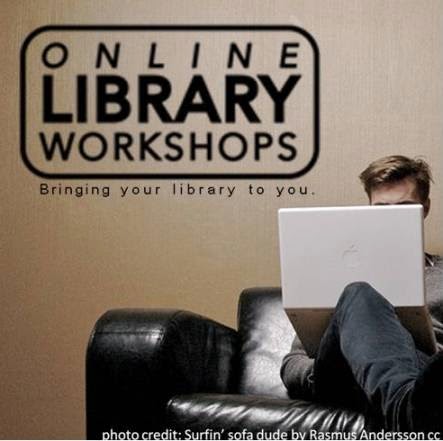
Introduction to Endnote
Thursday 31 July 2pm and again at 6pm
Endnote Part 2
Thursday 7 August 2pm and again at 6pm
New features of Endnote X7
Thursday 14 August 2pm and again at 6pm
Questions about Endnote?
Discover more from Charles Sturt University Library Blog
Subscribe to get the latest posts sent to your email.