EBSCO database platforms have a major update coming in the new year! While this update is scheduled for 1 February 2025, there are steps we need you to take before then to ensure you have ongoing access to certain functionality. This is especially important for HDR students and anyone currently undertaking any kind of literature or systematic/ systematic like review.
There are a large number of databases available via EBSCO. The EBSCOhost eBooks collection is also included in this update. Subjects covered include business, management, health & nursing, education, sociology, psychology, information studies, computing, dentistry, engineering, religion & philosophy, sport, and security and counter-terrorism. If you’re not sure if you’re using an EBSCO product we encourage you to check the list below, sign in to any instance of MyEBSCO to check, or reach out to a Faculty Librarian.
The full list of EBSCO databases that we subscribe to are:
- Academic Search Complete
- Business Source Complete
- Communication & Mass Media Complete
- Computers & Applied Sciences Complete
- Education Research Complete (ERIC)
- Engineering Source
- Food Science Source
- Humanities International Complete
- International Security & Counter-Terrorism Ref Ctr
- Library Information Science & Technology Abs w/FT
- MAS FullTEXT Ultra School Edition
- MasterFILE Premier
- Newspaper Source Plus
- Psychology and Behavioral Sciences Collection : HOST
- Religion and Philosophy Collection : HOST
- SocINDEX with Full Text
- Academic Search: Alumni Edition
- Business Source: Alumni Edition
- CINAHL Plus with Full Text
- Consumer Health Complete
- Dentistry and Oral Sciences Source
- Health Business Elite
- Health Source: Consumer Edition
- Health Source: Nursing/Academic Edition
- SPORTDiscus with Full Text
- Atla Religion Database with AtlaSerials
- Harvard Business Review for Course Work
Charles Sturt Library also uses subject packages. You might be familiar with the following package names, rather than individual databases:
What you need to know:
Content saved in your MyEBSCO Folder will migrate after the update. This includes saved searches, articles, ebook records. Unfortunately, saved search alerts will not migrate.
How to Save Your Search Alerts:
1. Access any EBSCO database or package via the A-Z Databases
2. Sign into your MyEBSCO account
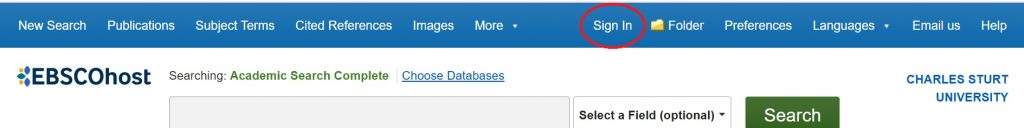
3. Navigate to Search Alerts (left hand side, towards the bottom of the folder menu). This will show you all saved EBSCO alerts, regardless of what database they’re associated with
4. For each alert you wish to keep:
- Click on “Retrieve Alert”. This will take you to the original database where you set up the alert
- Scroll down to the Search History and select “Rerun the Search”
- Select “Save Searches / Alerts”
- Give the search a new, meaningful name. We recommend including the word “alert” in the name
- Select “Saved Search (permanent)”
- Select “Save”
- Return to your folder and repeat for each alert you want to keep
Critical information:
Follow the steps above to save any alerts you want to keep in the new system
These alerts will not automatically transfer to the new system
Any unsaved alerts will be lost during the migration
Timeline:
- Current System: Available through December 2024
- New Interface Launch: 1 February 2025
- Deadline to Save Alerts: December 31, 2024
What’s next?:
Other functionality will change as a result of the update. You can find out more by checking this blog and we will send reminders closer to the launch date with more details about the new interface and its features.
If you have any questions about saving your alerts or need assistance, please contact your Faculty Librarian.
- Faculty of Arts & Education team
- Faculty of Business, Justice & Behavioural Science team
- Faculty of Science & Health team
Discover more from Charles Sturt University Library Blog
Subscribe to get the latest posts sent to your email.