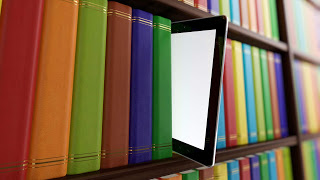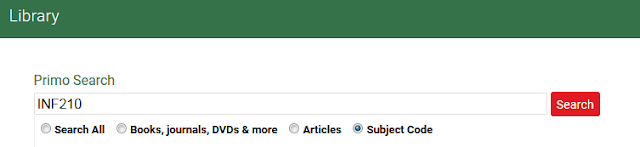As you make your way through this session, you’re probably being regularly directed to subject readings in your modules, and hearing terms like eReserve. If you’re having trouble finding your readings, or are unsure how to access them, the Library is here to help. Your course readings will be listed, and hopefully linked, in your subject outline or your subject Interact2 site – so we’ve put together a few tips and tricks to help you find and access your readings during this session…
eReserve
eReserve contains scanned copies of material including book chapters and journal articles that are not otherwise available online. These scanned copies have been requested by your lecturer specifically for your subjects. Finding eReserve readings in Primo Search is as simple as entering your subject code (no spaces), changing the “Search All” drop down to “eReserve and Reserve” and running the search:
Readings in your subject modules and topics
- Books: Use Primo Search to search for the book title.
- Book chapters: Use Primo Search to search for the chapter title, or try searching for the book title.
- Articles: Use Primo search to search for the article title, or try searching for the journal title and use the volume and issue numbers to locate the article from the journal home page.
- Websites: Use Google to search for the website title.
When you’ve been given a partial reference:
- Use Primo Search to search for the part of the reference that looks like a title.
- Contact your subject coordinator and ask for more reference details if necessary.
If you still can’t find your reading, or you come across recommended readings in your subject site that don’t link directly to the full text, try watching this short video below on finding your subject readings. Remember, you can also contact us at the Library for further help finding and accessing your subject readings!
Discover more from Charles Sturt University Library Blog
Subscribe to get the latest posts sent to your email.