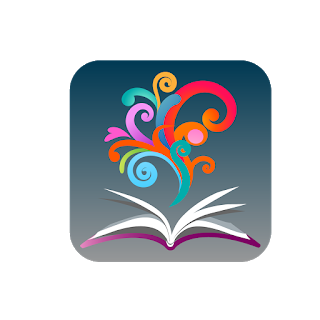A new resource, Browzine has been launched to make it easier for students and staff to keep up to date with new research developments in your field.
Browzine, found under the Online Resources tab on the Library homepage, is a web-based platform that allows you to browse through the most recent issues of most journals subscribed to by the CSU Library.
Browzine features:
- Browzine can be accessed by PC, Apple and Android devices. Download the appropriate application onto your mobile device to access all of Browzine’s features
- Browse by subject area,
- Search by journal title, subject or ISSN to navigate to the table of contents for the issue desired
- Once in the journal issue you want to browse through, the content page allows you to click through to the full text article held in our journal databases. Users may be prompted for their CSU login details to access the full text. Embargoes from journal databases may affect access to the full text.
- Favourite journals can be saved to a virtual bookshelf to organise your reading list. To access this feature users will need to sign up and create a Browzine account. Your bookshelf can be organised to:
- quickly see the latest editions
- mark what you have read and still want to read
The following video gives a thorough introduction to the BrowZine features.
Some journals subscribed to by CSU may not be listed in BrowZine, the contents of BrowZine is limited to those publishers who have an agreement with BrowZine. To find out which publishers have an agreement for their content to be listed, you can find out on this webpage.
To search for journal articles you still need to utilise Primo Search or the journal database search facilities.
Need help with using BrowZine? You can try the BrowZine support page , or simply get in touch with us.
Discover more from Charles Sturt University Library Blog
Subscribe to get the latest posts sent to your email.