Are you wondering what mobile devices are compatible with our eBooks?
eBooks from the two largest eBook collections available from the Library – EBL and ebrary – can be read online using a web browser on a tablet (for example, iPad and Safari browser), or downloaded and read using the free Adobe Digitals Editions (ADE) application or equivalent.
Not all eBook readers or mobile devices support Adobe Digital Editions. The following eBook readers do support Adobe Digital Editions:
- Sony eReader
- Kobo
- Nook
- Kindle Fire
(Note: Previous versions of the Kindle eBook reader do not support Adobe Digital Editions.)
In addition,
a free Bluefire Reader app is available for iOS (Apple) and Android-based smart phones and
tablets.
Here’s what to do if you have either an eBook reader or mobile device, and you wish to download eBooks from either EBL or ebrary:
eBook reader (eg. Sony, Kobo, Nook, Kindle Fire)
- Obtain an Adobe ID.
- Download and install Adobe Digital Editions (ADE) to your computer.
- Authorise ADE using yourAdobe ID.
- Use Primo Search to locate the required eBook from EBL or ebrary.
- Download the eBook to your computer.
- Connect ereader to that computer either wirelessly or using a USB.
- Drag and drop the eBook from ADE to the eBook reader.
*Sony eReader comes with software called Reader for PC (or Reader for Mac). This functions in the same way that ADE does, but you will still need to go to the Adobe site and create an Adobe ID and authorise your ereader. The only difference is that you can use Reader for PC (or Mac) instead of having to download ADE.
Mobile device (eg. iPhone, Android phone, iPad or Android tablet)
- Obtain an Adobe ID.
- Download and install the Bluefire Reader app to your device.
- Authorise Bluefire Reader using yourAdobe ID.
- Use Primo Search or the EBL / ebrary collection databases to locate the required eBook.
- Download the eBook to your device.
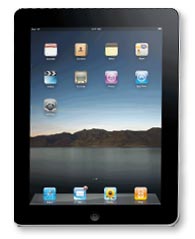
Mobile apps
*ebrary also offers a mobile app for the iPhone, iPad, and other iOS devices.
Note: eBooks from the CSU Library collections can only be downloaded and accessed for a limited period, typically 1-7 days, after which time you will need to download the book again.
There is no limit to the number of times you download a particular eBook.
For links to, and more information on, the various eBook collections the Library subscribes to, see our eBook Collections page. And for some tips on how to search for eBooks in Primo Search, watch our short online tutorial: Finding books and eBooks.
Discover more from Charles Sturt University Library Blog
Subscribe to get the latest posts sent to your email.
