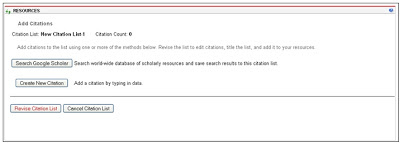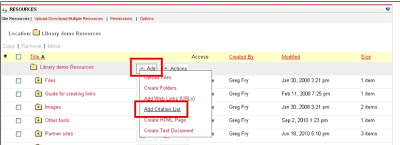Staff from CSU Library’s Information and Liaison team, the Division of Learning and Teaching Services (DLTS), and the Division of Information Technology (DIT), are pleased to announce that the Citations Helper tool is now available within CSU Interact. The Citations Helper tool allows for creating and managing citations and persistent links to journal articles and other online items.
By choosing to add a ‘Citation list’ as an optional Resources tool within the Sakai system, users can choose to import citations from Google Scholar, and create and manage both citations and persistent links to articles and other online items.
The tool integrates with Google Scholar to allow users to add citations directly from the search engine into a citation list. Citations can also be added manually by clicking on the ‘Create New Citation’ button.
For CSU, the use of the SFX link-resolving service in the Citations Helper tool will enable subject coordinators to more easily direct students to content in subscribed databases without having to manually create a persistent URL for the required article. That is, for an article in a journal to which CSU Library subscribes, subject coordinators will be able to simply add the citation to a ‘Citation list’, and SFX will enable students to access the full text of that article.
If you would like to experiment with Citations Helper, simply go into a resources folder in Interact and from the ‘Add’ menu select ‘Add Citation List’ (see below).
If you would like further information on Citations Helper please refer to the corresponding Interact help guide, or contact one of the faculty liaison librarians.