With Search@CSU Library, users no longer need to conduct separate searches of the library catalogue and databases to locate items appropriate to their search topic. Rather than having to search multiple databases, users can find all the resources they need in the one place.
However, it is possible to narrow your search results to locate specific items. There are several ways of doing this.
How to narrow your search results in Search@CSU Library to find a specific item
1. Before starting your search, on the Library Homepage :
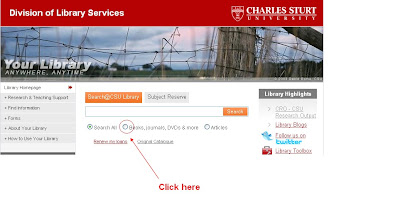
Click on the ‘Books, journals, DVDs & more’ button. This excludes individual journal articles from your search results.
2. After performing a search
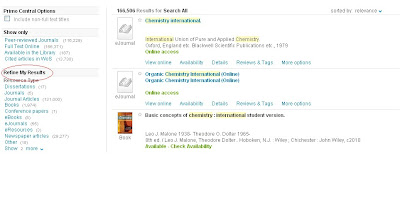 In this example, the item we’re trying to locate, Chemistry International, appears as the first result. If you can’t immediately see the item you’re looking for, you can use the options under ‘Refine My Results’ on the left-hand side of the screen to refine your search results by resource type, e.g. ‘journals’ or ‘ejournals’, ‘books or ‘ebooks’, campus library, date, and more.
In this example, the item we’re trying to locate, Chemistry International, appears as the first result. If you can’t immediately see the item you’re looking for, you can use the options under ‘Refine My Results’ on the left-hand side of the screen to refine your search results by resource type, e.g. ‘journals’ or ‘ejournals’, ‘books or ‘ebooks’, campus library, date, and more.