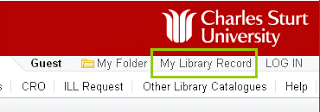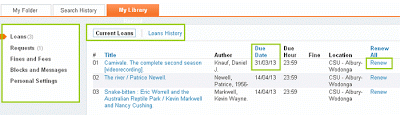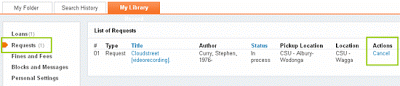Session 1 has begun and many students are contacting the Library with questions about their requests and loans.
A quick way to check the progress of your requests, find the due date
of a loan or renew it, or to get the details of previous loans is to
use My Library Record in Primo Search.
Your record will open to display your current loans along with the due date and a Renew link to extend the loan. The Loans History tab provides a list of all your previous loans.
Any requests you have placed can be viewed by selecting Requests in the left navigation panel. DE students need to ensure that Home Address has been selected as the Pickup Location when placing requests. There is the option to Cancel the request for a short time after it has been placed.
Requests can be processed as early as the day after they are placed if the item is on the shelf. If you notice that a request is appearing in your loans when you haven’t
received it, it will be because it has been processed and is on its way to you. Depending on the postal service, a loan request might take up to a week to get to you.
If you are concerned that you have not received a request after a reasonable time, please contact the library for advice. Remember that photocopy requests cannot be supplied until the book is returned if it was on loan when you placed the request.
Fines and Fees can also be viewed in your library record. Please note that the final charges aren’t calculated and can’t be paid until your overdue loans have been received back at the library. The charges will appear in your CSU account the day after that.
More information on borrowing and requesting can be found in our Getting what I need from the library.