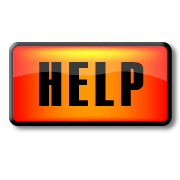The CSU Library’s ‘eReserve’ holds copies of readings such as articles and book chapters which have been requested by your lecturers to support your subjects. Due to Copyright regulations, these resources are required to be removed from Primo Search each year for a brief period of time.
The eReserve readings are due to be removed this Monday, November 24th from 11am (AEDT). The Library intends to have them reloaded by approximately 11am Tuesday, November 25th (AEDT). To ensure you have access to these readings, make sure you have saved a copy of these eReserve readings for your subject before Monday.
How to access your eReserve readings normally*
- Go to Primo Search
- Enter your subject code into the search box (Please note: Enter the code without spaces, e.g. ABC101 not ABC 101)
- A list of readings available for your subject will be displayed ; you can view the full document by clicking on the ‘View Online’ link – your article will open in your PDF reader.
- Log in to view the document using your CSU username and password.
- Once your article has opened you will have the option to Save or Print.
CSU Library regrets any inconvenience caused and if you have any problems or need assistance accessing these resources, please contact us. Should your readings not have reloaded to eReserve by Tuesday midday (AEDT) please contact your subject coordinator as soon as possible.
*Please note: not every subject running over Summer 201490 has eReserve readings held in Primo Search
Discover more from Charles Sturt University Library Blog
Subscribe to get the latest posts sent to your email.