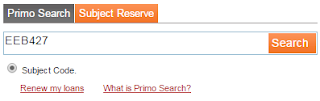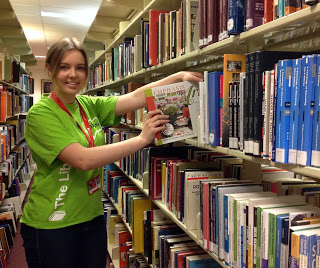Are you starting your studies today? Or, doing well, but wanting to get a little more organised?
The Library can help you get off to a great start for Session 2.
Remember to apply for your CSU ID Card so you can request and borrow books, and request scans:
- Apply online
- Activate your username and password online. Go to student.csu.au and click on ‘Activate My Account’

Visit the Library Orientation Toolbox for:
- a quick tour of the Library
- news and updates
- information on how to borrow, return, copy, print, scan and request items and journal articles
Did you know you can always get assistance online or face to face. Join us for:
- live chat sessions
- web help
- online workshops
- Watchit tutorials
- information on how to find the right resources
Get ahead with your course readings:
- use course codes to search Primo for eReserve readings
- use titles and authors on your reading lists to search Primo for items on Special Reserve or in the general collections
- check your Subject Library Resource Guides
Welcome to your Campus Library. When you need help, look for library staff in the green shirt:
or Ask a Librarian.
Follow us on Facebook and Twitter today.
Discover more from Charles Sturt University Library Blog
Subscribe to get the latest posts sent to your email.