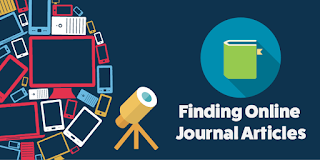Are you after some guidance using CSU Library resources? Not sure how to find an item or request a loan? Do you need some help getting to know EndNote?
Welcome to the CSU Online Library Workshops!
CSU Library staff run a series of one-hour online workshops for all students; external or on campus; undergraduate or postgraduate. These workshops cover a variety of topics and are dedicated to making sure that you’re using all of the resources available to you to the best of their capacity, and to improving your academic and professional experience.
Sessions are scheduled on the following topics:
Introduction to Library Services February 18th, 23rd, and March 1st, 3rd
Your CSU Library offers so much more than just books, but sometimes it helps to have a little guidance when discovering all of the services available. These sessions cover using Primo Search to access library resources such as eReserve items, journal articles, ebooks and books; as well as other resources like the Library Resource Guides, Google Scholar, and the Library’s collection of Training tutorials & videos.
Finding online journal articles March 8th
Getting started with EndNote PC users – March 15th; Mac users – March 17th
New to EndNote and don’t know where to start? Your CSU Library staff will have you up and running in no time! Sessions are run for both Mac and PC users, and cover where to find EndNote, how to install it, how to create your library, how to enter records manually, how to import from Library collections, and how to construct and manage your bibliography.
Getting more out of EndNote PC users – March 22nd; Mac users – March 23rd
Also run for both Mac users and PC users, these sessions will provide more in depth tips and tricks to make sure that you’re using EndNote to its full capabilities. You’ll find out how to export citations from databases, attach pdf documents to EndNote records, and how to insert citations and references into MS word documents.
Learn to Connect: Developing your Personal Learning Network (PLN) March 30th
These sessions are designed to introduce you to the professional online world. You’ll be shown how to create and maintain an online presence to keep up to date witrh your chosen field of study. You’ll also be given an introduction to Twitter, Feedly and Linked In, all great applications when trying to connect with others, and stay up to date with what’s happening in your field. There are also tips on making sure that your existing online presence displays a professional image.
Learn to Connect: Managing your online information March 31st
Once you’ve established an online presence, how do you keep track of it? This workshop demonstrates using the Evernote and OneNote applications for study and collaboration. It also includes tips for migrating browser preferences when switching between devices, and explores the legal issue of copyright, and re-using material found online without getting into trouble!
Register here for your chosen session, and you’ll receive an email outlining everything you need to know about accessing the workshop. Want to know more? Contact your library staff for help registering, or for more details.
Discover more from Charles Sturt University Library Blog
Subscribe to get the latest posts sent to your email.