We’re making our way through Session 1 and you’ve probably been directed plenty of times to readings in eReserve. But what is eReserve and how do you access it? Well, we’ve got the answers!
EReserve contains scanned copies of book chapters and journal articles that are not otherwise available online. They’ve been requested by your lecturer specifically for your subjects.
Find your eReserve readings in Primo Search. It’s as simple as clicking on the ‘Subject Reserve’ tab, entering your subject code (no spaces) and clicking “Search”.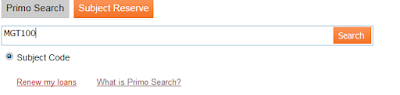
Anything your lecturer has asked us to scan in for your subject will be available here.
Click on ‘View Online’ to access the document. You’ll need to use your usual CSU username and password to get into DOMS – our Digital Object Management System. The login screens will look like either of these two:
You’ll then have a lovely PDF file of the reading that you can read, save, and print as you require.
Can’t locate your reading?
- Check in Primo Search for the reading, it may have been replaced by an ebook
- Check in your email inbox. Due to copyright restrictions, some subject readings were emailed directly to students
- Not every subject has readings in eReserve! Check with your lecturer.
And as always, Contact Us if you have any questions or trouble locating your readings.
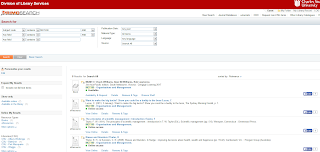

If you can't see the Subject Reserve tab when you're logged into PRIMO, it's possible that your teachers haven't given you any.
Hi J.R.
The "search reserve" tab only display in the Primo Search widget – which can been seen on the Library tab of the Student Portal, or in Interact2 – otherwise if you are logged into the full view of Primo you can go to "Advanced Search" and select "subject code" as the field to search (as displayed in the second image above).
It is possible that your lecturer has not requested any eReserve readings for your subject. This would usually mean that any requested readings are already available online. If you have trouble locating any readings or resources for your subject, please contact us.