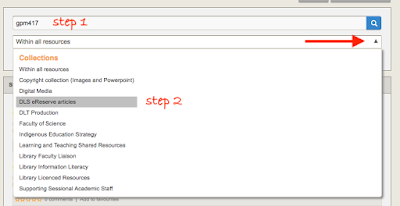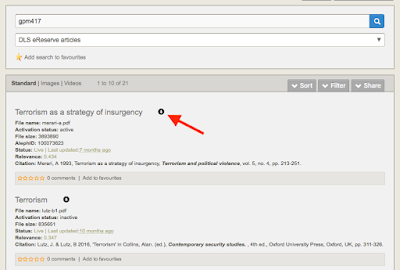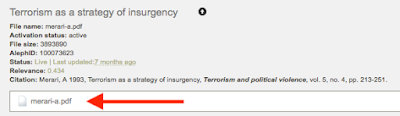Tuesday 20th March
The issue has been resolved and readings can now be found by searching using your subject code in Primo Search.
Thank you for your patience while this issue was resolved.
Subject eReserve readings are currently not available in Primo Search.
To locate your eReserve readings while this service disruption continues, please follow these steps:
- Login to DOMS using your CSU username & password
- Type your subject code, e.g. GPM417, at the Quick search prompt
- Click Search button, or press Enter
- Use the drop down arrow to select the DLS eReserve articles Collection
- Scroll through the list and find the required reading
- Click on the download arrow located to the right of the title
- Click on the filename.pdf to download and open the file
Our apologies for this inconvenience, if you require any assistance to locate resources please contact us at the Library.