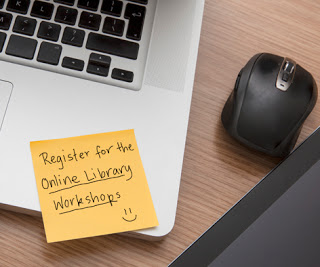Just in time to help with your assessments for Session 3, the library will be running Online Library Workshops introducing EndNote. EndNote is a bibliographic software package to help manage references and automtically insert citations and references into word documents.
EndNote is compatible with both Macs and PCs and is free to download for CSU staff and students. We have two workshops coming up to help you successfully maneuver your way through EndNote:
EndNote for PC – Wed 21 November, 1-2pm AEDT, covers:
- Create an EndNote Library
- Add & edit references
- Import references from online sources
EndNote for Mac – Wed 28 November, 1-2pm AEDT, covers:
- Attached PDFs to references & annotate PDFs
- Create, manage and use groups within your EndNote library
- Use Cite While You Write to insert & manage citations/reference list entries
These workshops are free and usally run for one hour. They are for all students, so whether you’re online or an on campus student, you can join for anywhere. All you need is a mobile device or desktop computer and a good internet connection.
We do require you to register for this workshop, to ensure you receive your email detailing how to join the class. If you have any trouble registering for these workshops, please contact us for help and one of our Librarians will be happy to assist you.
We also have an EndNote Library Guide that answers commonly asked questions, and steps you through the process of setting up your EndNote Library. This guide also covers inserting citations and references correctly.
Discover more from Charles Sturt University Library Blog
Subscribe to get the latest posts sent to your email.