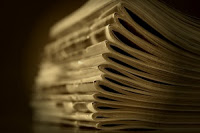Forget dusty old books! Have you checked out the amazing study resources on the Library website? Hundreds of thousands of online resources, such as eBooks, journal databases and Libguides, are all at your fingertips, waiting to be read!
eResources, or eReserve, are readings that your lecturer has requested the Library scan and upload for use in your study. These readings are otherwise not available online, and are specifically related to your subjects. You access these readings by doing a “Subject Reserve” search in Primo Search. Check out this Library Blog post for some great information on how to get the most out of eResources, including searching and viewing tips and tricks!
eBooks can be accessed anywhere, anytime, and the CSU Library has a growing collection of quality eBooks to support you in your study! No need to place a hold or wait for an item, No need to worry about bookmarking or highlighting. Explore this eBook Libguide for the lowdown, and remember – eBooks can never be overdue!
Libguides are an excellent resource produced by your Librarians, and designed to help you with your study. There are over 160 different Libguides, which offers subject specific information on specialist resources, assignment topic analyses, and search tools. Our Libguides are constantly updated so you have the best information at your fingertips!
Our Journal Databases contain journal and article records, and can be browsed for material, or searched by using key words and phrases. Some databases cover a particular subject area, while others cover a range of subjects. If you feel overwhelmed when approaching journal databases you are not alone, so we’ve written a Libguide to help you get the most out of these amazing resources.
Don’t forget our old favourite Primo Search, which is a single search tool to find books, eBooks, articles, journals, videos and more. We recommend you log in to Primo search to get the best results, as Logging in allows you to renew loans and place requests, access your library record, save searches and records for future retrieval, and display additional journal database records. this Libguide gives you some great tips on how to use Primo effectively.
Discover more from Charles Sturt University Library Blog
Subscribe to get the latest posts sent to your email.