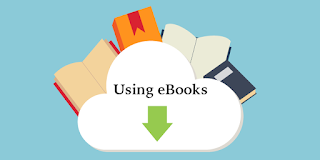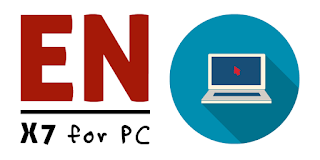Hey, we’re holding Online Library Workshops! Let us show you how to find the information Google can’t find and help you say goodbye to referencing headaches!
We will show you all the amazing services the library offers:
- request books from other campuses,
- scans of book chapters emailed to you
- books posted to your home address and back to us for free (If you’re a distance education student)
- librarian information and research help
in our Introduction to Library Services Workshop.
We will show you how to find information:
- locate the information Google cannot find
- find they types of scholarly information required for assignments
in our Finding Online Journal Articles workshop.
- use library databases for advanced searching
- advanced search techniques
- find out when your favourite journal has a new edition available
in our Using Library Databases workshop.
- find eBooks
- read eBooks online 24/7
- download, save, copy and print from eBooks
in our Using eBooks Workshop.
We’ll show you how to say goodbye to referencing headaches with Endnote:
- download the referencing software Endnote for free
- set up your Endnote reference libraries so the right information goes into your citations and reference lists
- automatically download journal article and book citation details from the CSU library website
- insert citations and compile reference lists in the APA reference style in your word documents so your references are automatically inserted into word documents in out Endnote workshops:
In our Getting started with EndNote I (for PC), Getting more out of EndNote II (for PC, and Endnote for Mac workshops.
We’ll show you how to manage social media to create a professional profile:
- find out how a personal learning network can raise your professional profile
- keep on top of professional development opportunities
- connect with other professionals
In our Learn to Connect workshop Developing your Personal Learning Network (PLN).
- applications to manage professional information for study and collaboration
- evaluate online material
- understand how copyright affects you
In our Learn to Connect workshop Managing your online information.
Workshops run for one hour, accessed over the Internet. You’ll need to pre-book to ensure you receive an email detailing how to join the workshop.
Students can register for workshops via this link: http://www.csu.edu.au/division/library/study/online-library-workshops
Issues registering? Contact us!
Discover more from Charles Sturt University Library Blog
Subscribe to get the latest posts sent to your email.