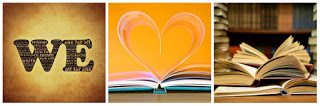Goodreads is a website developed for book lovers where readers worldwide can share with other Goodreads members what they have been reading, review and rate books. Goodreads also serves as an online community with discussion groups and book clubs. You can search for books, look at friends’s lists, get personalised book suggestions, search and select by genre. Like a library, Goodreads also lists the usual details about a book that you might need to track in down in the real world.
The thing that makes Goodreads really awesome is that the Goodreads member can add library links to their goodreads account so you can use your wishlist to check if the CSU library has a copy of the book you want to read.
To do this, once joined up as a member (it’s free) go to your Account settings page and go to the “book links” tab. On the right hand-side of the page look for the Charles Sturt University, click on the “add link” next to CSU and then change the order of your links so that the link to searching the CSU library comes up on your list. Then, when searching for books, click on the book title and look for the “Get a copy” section with the link to CSU.
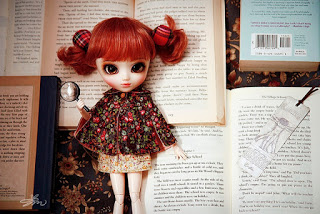 |
| Photo credit: m61322 via Foter.com / CC BY-NC-ND |
Clicking the link will prompt a Primo search using the book’s ISBN number (so if we don’t have that particular edition it might not return a result even if we have the book).
We do caution that searching by ISBN will only search for that specific book edition, so once in Primo you might want to change it back to a title search to find your book .
Discover more from Charles Sturt University Library Blog
Subscribe to get the latest posts sent to your email.