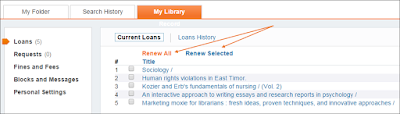You’ve borrowed a book, DVD, kit, or poster from the library, and now it is almost due back but you aren’t quite finished with it yet, or if posting back, you know it isn’t going to get back to the library before the loan is due.
So what do you do?
In most cases you can renew your loan* for the same length of time again.
For information on how long you can borrow different types of resources for and how often the loan can be renewed go to our webpage on borrowing and renewing conditions.
To renew your loans:
- Go to the library homepage
- Underneath the Primo Search bar click on “renew my loans”
- Log in with your CSU user name and password.
- Your library record will then be loaded.
- Make sure current loans are displayed and click on the renew all or renew selected by checking the box for each item.
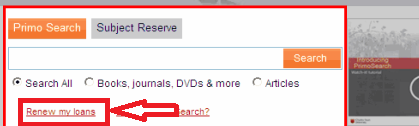
We also have a watchit tutorial on renewing your loans.
If you have any issues renewing your loan please contact us for further help.
*You won’t be able to renew the loan if someone else has requested the item, the item is recalled, you have reached the renewal limit, or you have over $100 in library fines.