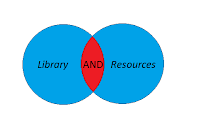Do you find it frustrating when your searches just aren’t behaving? Here are few easy tips and tricks from those in the know… You’ll be a Primo Search wizard in no time!
Phrase Searching
If you’re searching for information on social media, and you simply search using those terms, your results will include all results which contain the word ‘social’, as well as all of the results containing the word ‘media’. In Primo Search that’s nearly 2.3 million results! If you use quotation marks, and enter “social media”, you’ll only be shown results that contain ‘social’ and ‘media’ in that exact combination. In Primo, that’s approximately 160,000 results. Less than 10% of the original result.
Boolean Operators
Boolean operators are the quickest way to make a real dent in your search results. In uppercase, try using the words AND, OR and NOT when searching using two or more words. Here’s how they work:
AND – By using AND between your search terms, you only return results which include both of the terms. So, “library AND resources” will only return results containing the word ‘library,’ and the word ‘resources’.
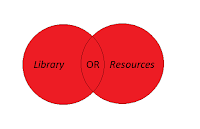 OR – By using OR between your terms, you return results with either. So “library OR resources” will display results with the word ‘library’, or the word ‘resources’, and not necessarily both.
OR – By using OR between your terms, you return results with either. So “library OR resources” will display results with the word ‘library’, or the word ‘resources’, and not necessarily both.
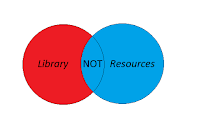
NOT – By using NOT between your search terms, your search will return results which contain the first term, without the second. So “library NOT resources” results will all contain the word ‘library’, but ignore any which also contain the word ‘resources’.
Truncation
Truncation allows you to search for numerous variants of a word. By inserting an asterisk at the end of the stem word, you can ensure that your results include every possible version of the word. For example, searching for comput* will return all results which include “compute”, “computer”, “computing”, “computational”…
Wildcard
Using the wildcard symbol, (?), in place of a letter in a word allows for alternate versions. For example, searching for “wom?n” will return results including both “woman” and “women”. Wildcards are particularly handy for words with alternate spellings. “Reali?e”, for example, will return results including “realise”, as well as “realize”.
For more in-depth ways to maximise your Primo Search efficiency, watch our Advanced Primo Searching video. And as always, CSU Library staff are always happy to help!
Discover more from Charles Sturt University Library Blog
Subscribe to get the latest posts sent to your email.