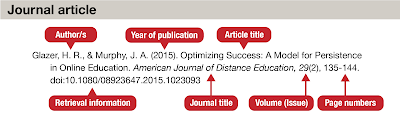Anyone who’se familiar with APA referencing has probably seen a DOI before. DOIs are used when referencing digital objects, like online journal articles. In an APA reference for an online journal article, they’ll appear at the end of the reference.
What is a DOI?
DOI stands for Digital Object Identifier, and refers to a string of characters assigned to different types of electronic objects. These can be journal articles, eBooks, datasets, or even images and tables found within another item. All DOIs begin with 10, and are constructed of two different parts separated by a slash – the first identifies the organisation responsible for the item, such as the journal or the publisher, while the latter part is unique to the item.
How do we find them?
Why do we use them?
How can I locate an article using a DOI?
If the item is held in the CSU collection, you’ll be authenticated and granted access. If the link that is generated does not take you to the full text of the item, or if you find yourself hitting a paywall, then the item is likely not held in the CSU Library collection.
For more information about DOIs, visit www.doi.org. And as always, if you need a hand locating any of the CSU Library resources you’re after, Contact Us and we’ll be happy to help!