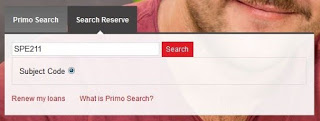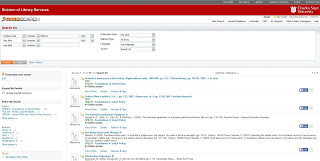We’re a couple of weeks into Session 3 and you have probably been directed to readings in eReserve. But what is eReserve and how do you access it? Well we’ve got the answers.
EReserve contains scanned copies of book chapters and journal articles that are not otherwise available online. They have been requested by your lecturer specifically for your subjects.
Anything your lecturer has asked us to scan in for your subject will be available here.
Click on ‘View Online’ to access the document. You will need to use your usual CSU username and password to get past the paywall and into DOMS – our Digital Object Management System. The login screens will look like either of these two:
You will then have a lovely PDF file of the reading that you can read, save, and print as you require.
Discover more from Charles Sturt University Library Blog
Subscribe to get the latest posts sent to your email.