We asked the CSU Library staff to think outside the book and tell us about their favourite online resources. Here are some of their recommendations:
I really like the SparkNotes that we include under Useful
Websites on the English Lit Subject Support page. They’re literature study
guides that provide plot and character analysis, discuss themes and symbolism,
and give other interesting facts about the books and authors. The site used to
be hosted and written by Harvard University English students – it seems to be
more commercial now with lots of ads – but the SparkNotes are still good to
read. It is a great site for browsing.
Discover more from Charles Sturt University Library Blog
Subscribe to get the latest posts sent to your email.
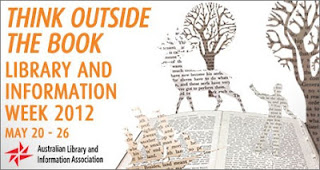
(Vanessa – Information & Liaison Services)
I likeTROVE because of the varied resources that you can find there. Anything
from a good book, to a thesis, or family history.
(Tabitha – Faculty Liaison)
The Australian Indigenous HealthInfoNet is an extensive online
resource promoted frequently to Dubbo students, particularly those studying
nursing and social work.
The resource makes freely available an enormous range of government
(National, State and Territory) and non-government materials including reports,
research, projects, policies, guidelines, conference papers, and others. Subject
content is broad, covering topics such as Australia’s Indigenous health status,
health conditions, health-related issues (domestic violence, road safety, etc.),
social and emotional wellbeing, and much more.
The resource’s content is used by a broad base, including “policy-makers,
government and non-government organisations, health service providers,
professional associations, program managers, clinicians and other health
professionals (including Indigenous health workers), researchers, academics and
other teachers, students, and the general community”.
(Martin – Information & Liaison Services)
I would be undefined without the Oxford English Dictionary….
(Anonymous )
For a resource that noone can ever pronounce correctly, you can’t go
past ESCoastBoat – sorry, EBSCOhost. No, seriously, I like to recommend it to
beginning students because: it covers pretty well all subjects; extra databases
can easily be added in to a search; it has some nice features such as defaulting
to relevance sort, and suggesting matching subject headings; and it usually has
plenty of full-text. PS: SparkNotes sounds good!
(Tim – Information & Liaison Services)
Ok so it isn’t terribly academic …. but I can’t go past Internet Movie Database as a fave online resource. I mean where else can you get reviews…
settle a family argument (yes he was in that..no he wasn’t) and find guides,
people profiles and entertainment news all in one spot?
(Carole – Information & Liaison Services)
I would have to say Google Scholar. It ‘s a great starting point and doesn’t
mind spelling errors!
(Deb – Information & Liaison Services)
I’m with Deb – I love Google Scholar. I love the way it gives you a link that
shows you who else has cited the article, regardless of database – and when you
have logged into the library links then you can just click on the CSU
link to access the article and all the database benefits!
(Janine – Access Services/Information & Liaison Services)
For work I use the Online Reference page often
especially time zones for setting up meeings.
(Julie – Executive Office)
ODLIS- Online Dictionary for Library and Information Science – good for
deciphering library lingo.
(Carla – Collection Services)
Museum Victoria’s website is awesome, it is dynamic, fun (Jennie – Collection Services)
(Jennie – Collection Services)
and easy to use. I’m a Wallace and Gromit fan and they’re on the homepage at the
moment. Museum Victoria’s website has some great apps and some wonderful
exhibitions coming up. It’s easy to book tickets online…I’m off to Mesopotamia
later this year
For leisure, I love having the Kindle app on my iPhone- I have a book to read
no matter where i am (I’m never far from my phone
).
(Susanna – Faculty Liaison)
I really love the International Children’s Digital Library . It has some really lovely books in many languages with gorgeous illustrations
that you can read online.
(Bec – Information & Liaison Services)
Where would I go without Google. Anything I need to know I type in the Google
search box before going to a particular website. It is the homepage in all my
computing devices including the internet browser in my mobile. Googling – A
great place to start.
(Roshan – Access Services/Information & Liaison Services)