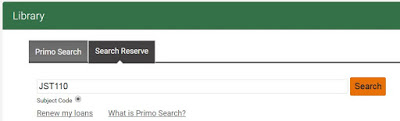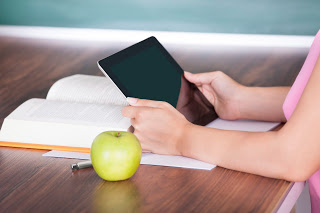Look for:
- links to websites or documents included with Interact2 subject notes or learning modules,
- readings made available via Primo Search – search with subject code, author or title keyword.
If your lecturer or study notes advise you to expect the readings by email:
- you will receive a CSU email with pdf files attached. The email may come via your Interact2 subject site,
- the email will have a subject line such as CSU course readings for JST110,
- the readings are for you to download or print. To comply with Australian Copyright law, you may not pass the files on or publish the readings online.
No email?
- check spam and junk folders,
- check your security settings.
Help!
- follow up with your lecturer,
- Ask a Librarian,
- contact the eReserve Team, reserve@csu.edu.au – include your name, student number, subject code and required readings.