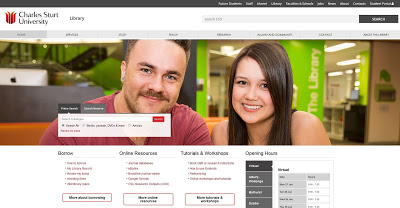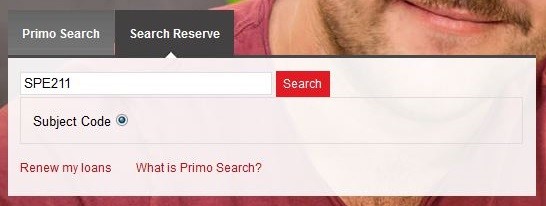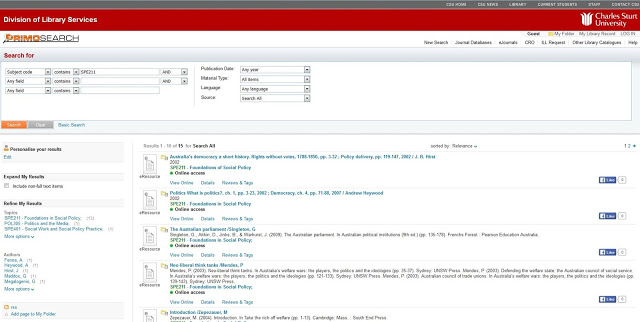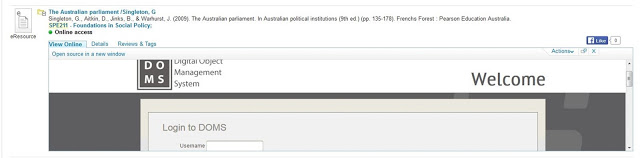The start of Session 2 is fast approaching and the time for gathering books and resources is upon us. Many of the reference questions we are asked have the same, simple answer: “How about we look for that in eReserve”.
EReserve contains scanned copies of book chapters and journal articles that are not otherwise available online.
No doubt you are familiar with our Library homepage and the Primo search bar that lives there.
If you look closely you will see there are two options to toggle between: ‘Primo Search’ and ‘Search Reserve’. Click on ‘Search Reserve’ and type in your subject code, no spaces.
Anything your lecturer has asked us to scan in for your subject will be available here.
Click on ‘View Online’ to access the document.
You will need to use your usual login and password to get past the paywall and into DOMS – our Digital Object Management System. The login screens will look like either of these two:
And then – Tah Da! A lovely PDF ready for you to print or save.
Sometimes eReserve articles will be emailed to you directly by the eReserve Librarian. Your lecturer will let you know if you should look out for them to arrive by email.
There is a difference between reserve and eReserve. Reserve refers to physical items such as books or DVDs that are in high-demand (such as a copy of your subject’s core text). At your lecturer’s request these items are placed behind the AskUs desk at each campus Library and are available for short-term use only.
Any questions? Ask a Librarian!
Happy searching!