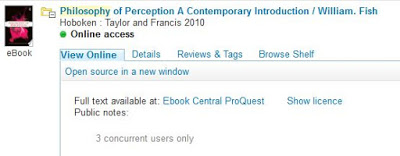Did you know that the CSU Library gets new eBooks every week, to make available the latest material for all fields of study at CSU? With this in mind, the Library has put together a cheat sheet for using eBooks, to help our patrons navigate this sometimes confusing way of using Library materials.
eBooks are hosted on publisher platforms, that you access through Primo Search. Some of our biggest eBook publishers include ProQuest eBook Central, EbscoHost eBooks, Elsevier Science Direct, Taylor and Francis, Emerald, and Springer.
eBooks are made available in four different user models:
- Unlimited user access – everyone can read at the same time
- 3 user access
- 1 user access
- Limited user access, which means the Publisher offers a certain number of views per year, but any number of patrons can read simultaneously till the views run out.
We always buy the best model of eBook available when purchasing, and add the appropriate information into Primo Search, under the “View Online” tab beneath the title of the eBook.
To provide the best service for all CSU patrons and maximise access to our eBook collections some limits have been added to high demand titles. These include disabling the download option for 1 or 3 user models, and restricting the download and read online options to 1 day only for Limited user access models.
To get the most out of eBooks, and be considerate of other users, we recommend you follow these easy steps when accessing eBooks:
- Open the eBook by clicking “View Online” in Primo, and following the Publisher link.
- Access the eBook by clicking “Read Online”.
- Browse through the eBook to see which pages or chapter you need.
- Click on the printer icon at the top of the page (this is sometimes referred to as “Print to PDF”). This gives you the option to print or save these pages.
- Close the eBook window/tab once you’ve saved or printed, to give other patrons access!
One point to remember is that the printing allowance for some of our publishers eBooks (ProQuest and EbscoHost) automatically resets after 24 hours, giving you even more access to these titles!
Sometimes you will be required to download free software, such as Adobe Digital Editions, or Bluefire, to download and read offline.
If you have any questions or concerns about using eBooks, you can always Contact Us, for help from your friendly Librarians.