During your study at Charles Sturt University you hear someone mention EndNote. EndNote is a complete Reference Management system that allows you to collect all your references and research into a single library. You can easily search and configure your information to best suit your writing style, and once your references are in your library you can use EndNote to:
- Store, edit and manage your references.
- Store and annotate attached PDF files – highlight and add notes!
- Add citations and generate a list of references in Microsoft Word.
Charles Sturt has tested and now upgraded to EndNote 20, and it is available for students and staff to download, install and use on both Macs and PCs. You can download EndNote for free from our EndNote library guide, and get some great tips on how to use EndNote while you’re at it!
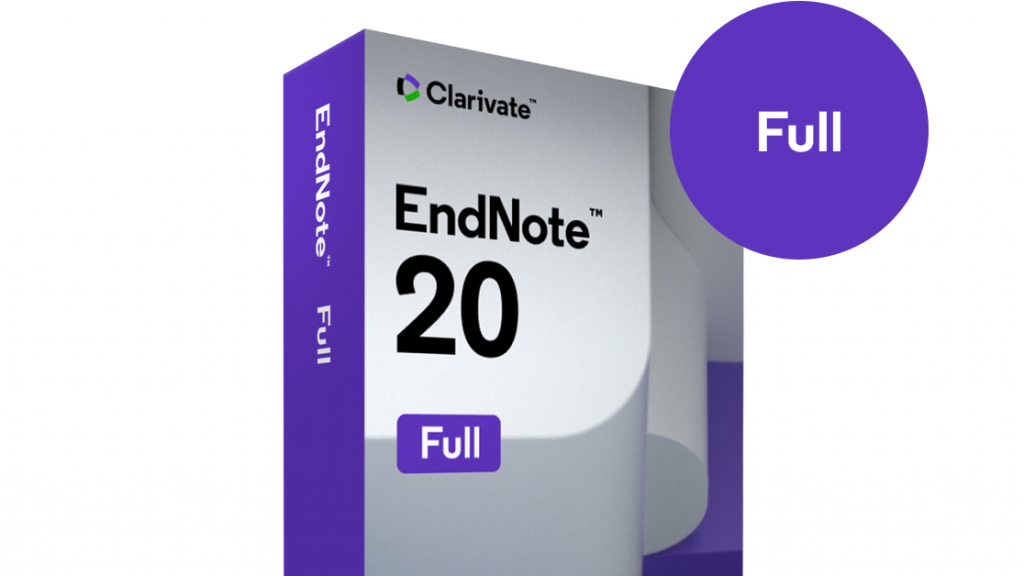
If you need help with referencing, checkout the Referencing page in the Student Portal for help with APA 7, plus other styles that are sometimes used at Charles Sturt University.
Used EndNote in the past? Check out what’s new to EndNote 20.
The Library is here to give you EndNote support, so please contact us if you’re having trouble using any of the different parts of EndNote – our Library staff will work with you to find the solution so you can get the most out of EndNote.
Each session we offer Online Library Workshops in both EndNote for PC, and EndNote for Mac, so keep an eye on our Online Library Workshops page for our next round of classes. You can also watch a recording of the workshop when you need to.